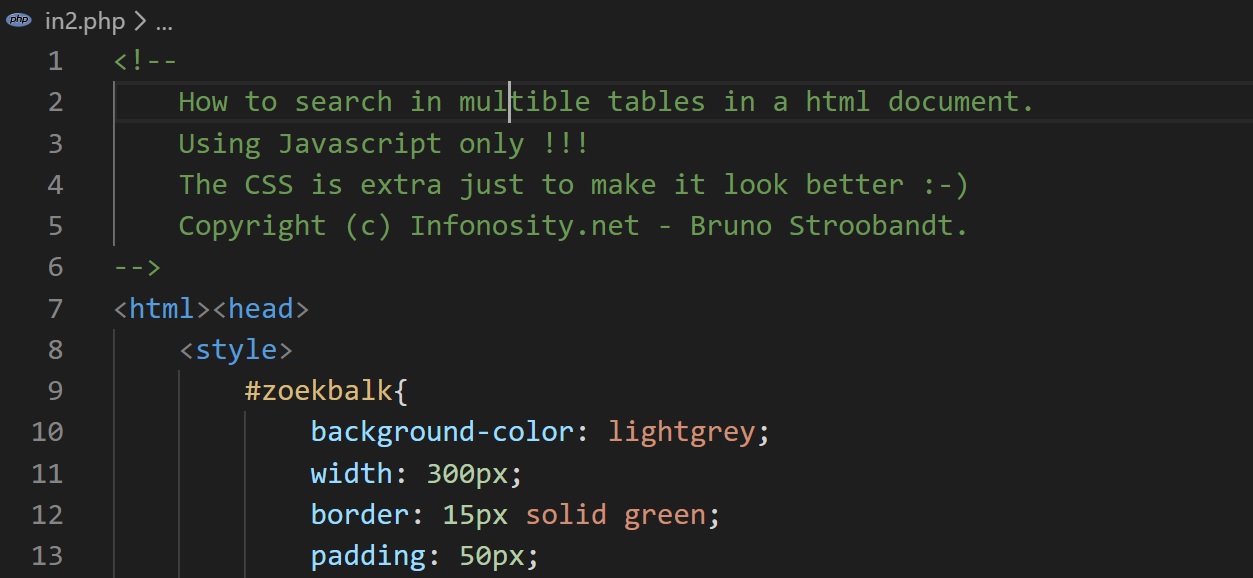
How to search in multiple tables in a html document. Using JavaScript only. This script looks at what you type in the input field. And if something changes there. Then it calls the search function of the JavaScript.
The search script simply reads every cell of the 2 tables. And if the content doesn’t contain what you typed, it will be made invisible.
When making this invisible, the first row of each table is skipped. (These are the headings, and I want to keep seeing them.)
I thought it would be nice to have a delete button as well. But that gave a problem at first. Namely, the entry field was cleared, but the table did not recover. With the button you can only call up 1 function. But then I thought of it, you can of course call up a second function from that function 😎
Search in html table – test :
Table 001
| Fruit | Color |
|---|---|
| Apple | Green |
| Grapes | Green |
| Orange | Orange |
Table 002
| Vegetable | Color |
|---|---|
| melon | green/red |
| beans | Green/yellow |
| cabbages | green-purple-yellow |
Search javascript – source code
I do not use the CSS code in the example above, because this does not match the layout of my website 🙂 You can see the result in the video. ( YouTube ) below the article.
Of course, for such a small table this makes little sense. But it is for example applied in my Dutch calorie table of more than 1400 products. And then this is useful. 🙂
Search / zoek :
Table 001
Fruit Color
Apple Green Grapes Green Orange Orange
Table 002
Vegetable Color
melon green/red beans Green/yellow cabbages green-purple-yellow
On this site you will find more articles about javascript, but also other programming languages. Some with a useful purpose. But also simple games for fun. (Games can also be useful 🙂 and especially if you program them yourself. You are never too old to learn. 😎
